Postman is a great tool for testing interfaces. It is a scalable API testing tool that quickly integrates into CI/CD pipeline. I use it to test Temenos Transact services. You can create POST and GET messages easily and also you can save them for later use. Unfortunately, it does not follow the conventions used in other popular windowing environments. There is no open menu. The CTRL-O shortcut opens the import dialog. So how to open saved requests? Here is the solution.
- The first thing you need to do is to open a new Tab.
- Then you need to navigate to the sidebar. If it is closed then you need to toggle the sidebar. It can be done by using the CTRL+\ shortcut or by selecting Toggle Sidebar in the View menu.
- On the Sidebar, you need to select the Collections tab.
- Here you may found your saved request under its collection.
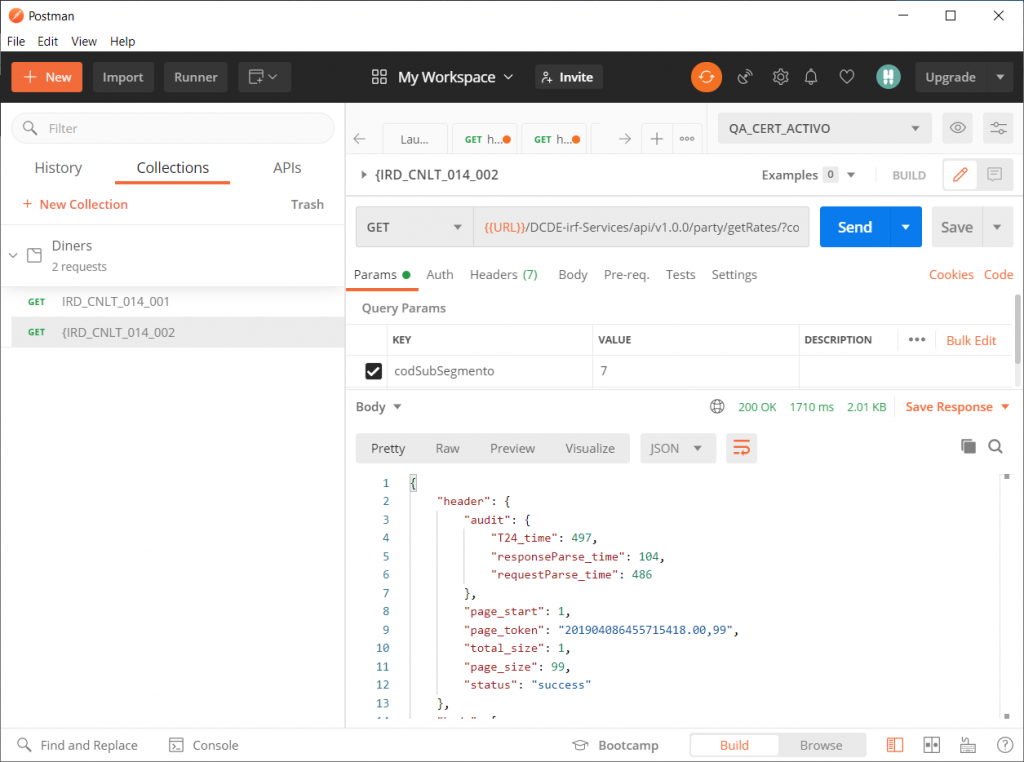
Cheers,
