This can be important to check when you have a user limited license from Temenos. So when you see a screen like this
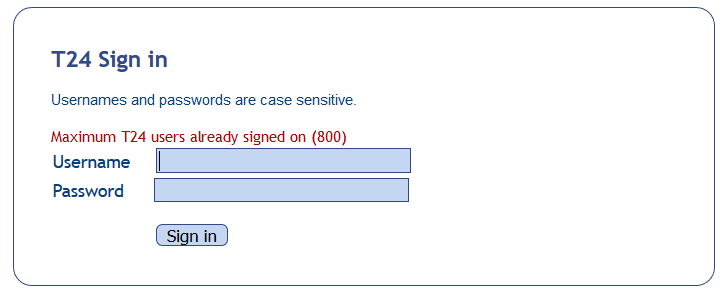
You might want to check the active users. So let’s check how many users are active in the system. First log on as INPUTT user then type OS.TOKEN in the command line and press Enter. On the OS.TOKEN application choose List Live File from the dropdown and click on the ✔ button.
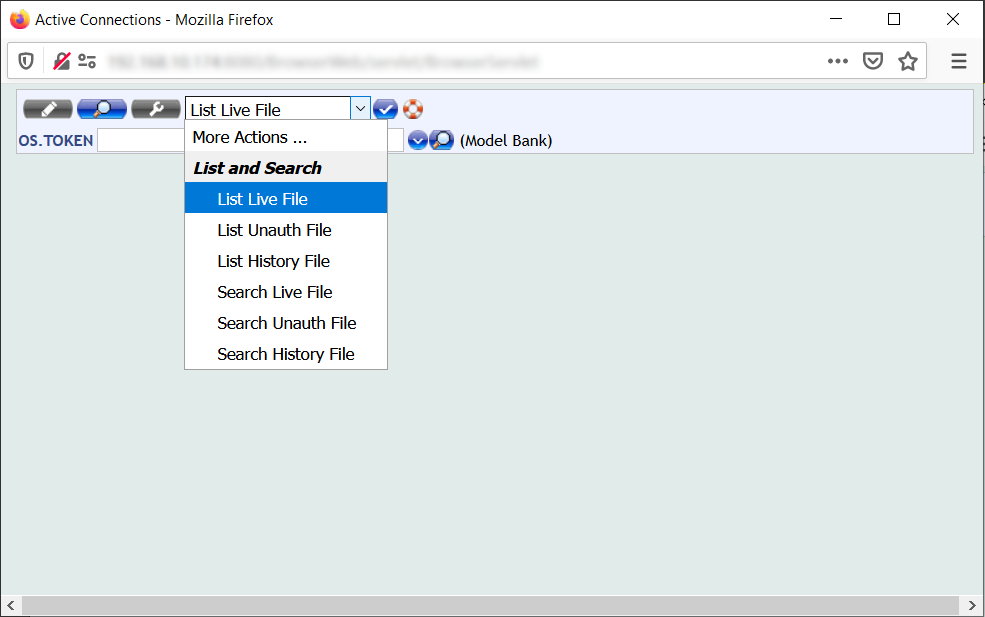
In the list you may see the active users.
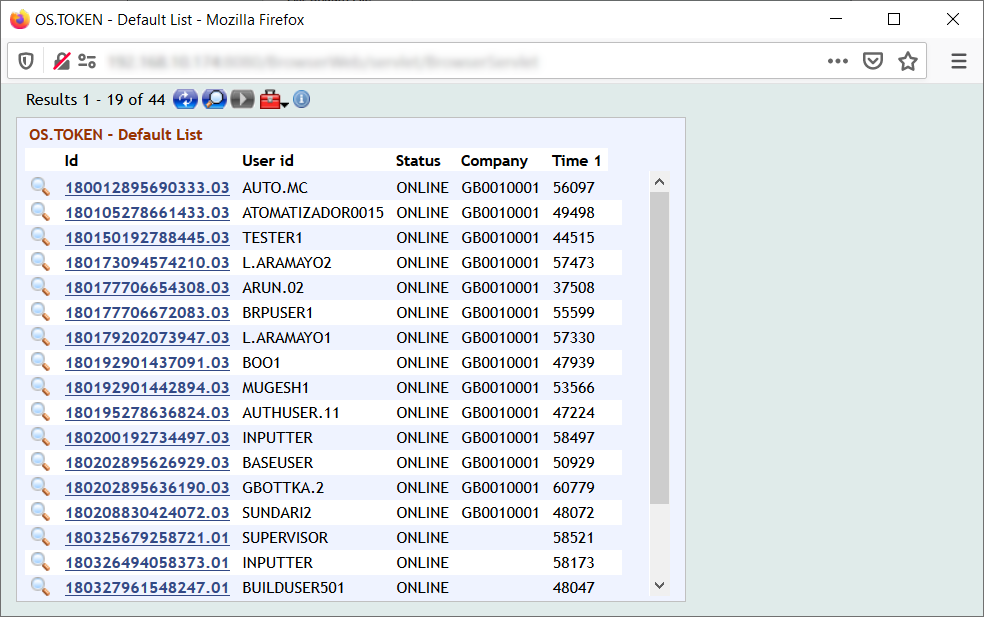
And there you are.
Cheers,
