It can happen often while testing T24 Transact that a user is getting locked because of some reasons. The system administrator will be required to re-enable the user’s profile when the user has forgotten his/her password, wishes to sign-on during a deactivated period, or when the user was locked out because there were too many bad login attempts. Here is the solution how you can unlock the user.
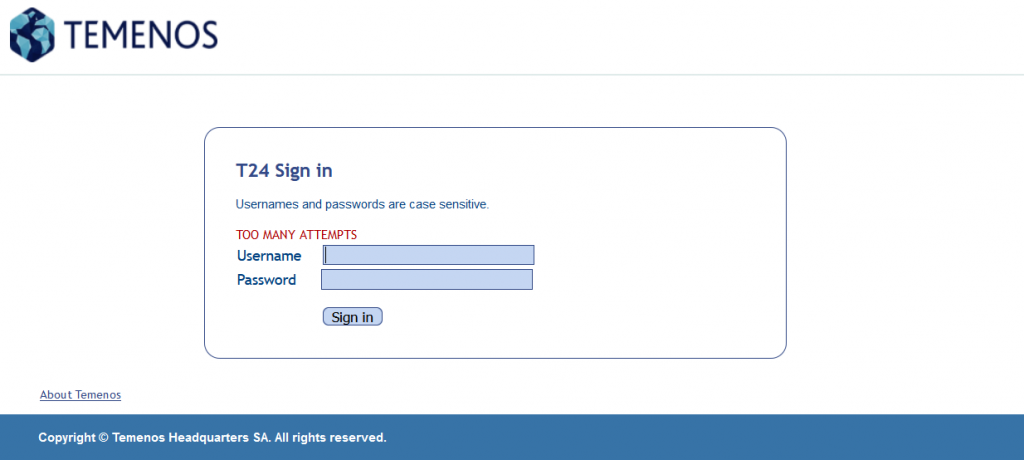
To re-enable the user profile the application PASSWORD.RESET should be run.
Type PASSWORD.RESET, in the command line. I use the comma version so there will be no need for authorization of the transaction.
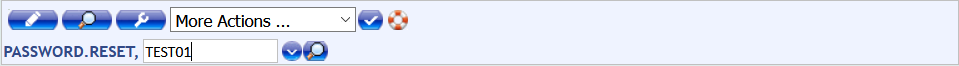
Type a value into the text box. Here I typed TEST01. This can be basically anything. It will be the name of the record for the current activity. Use a name that can refer to the transaction. Then press ENTER.
On the version fill the USER.PW.ATTEMPT multi-value field with the user IDs which have to be reset. Set the type of the users. Usually it is Internal.
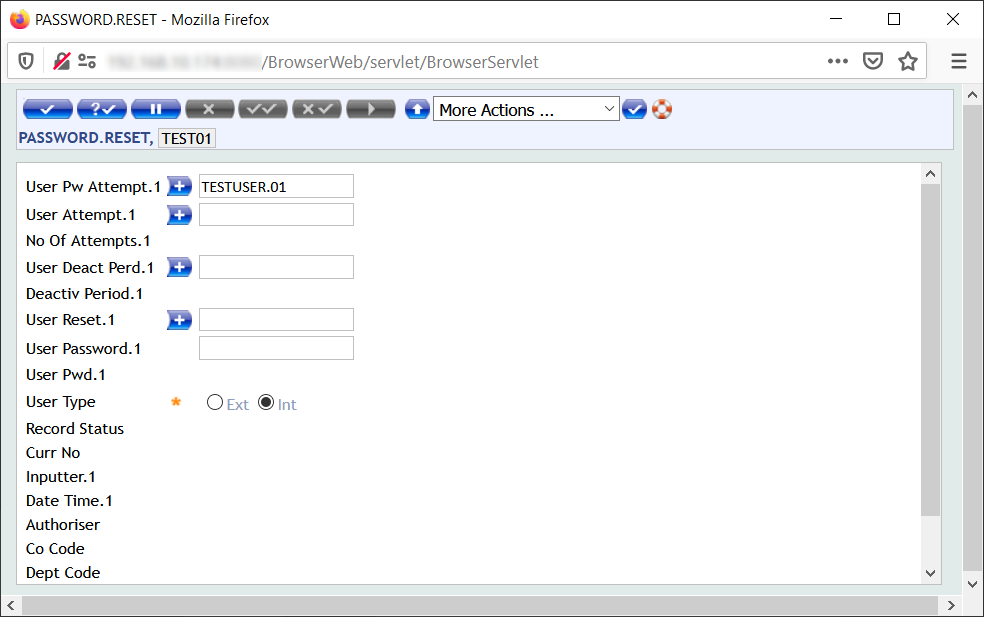
Then commit the version.
And that’s all.
Cheers,
