If you do not have access to run tVersion on the server there is another way to find out what release you are using.
Log in to BrowserWeb with a user that has inputter role. Type SPF in the command line.
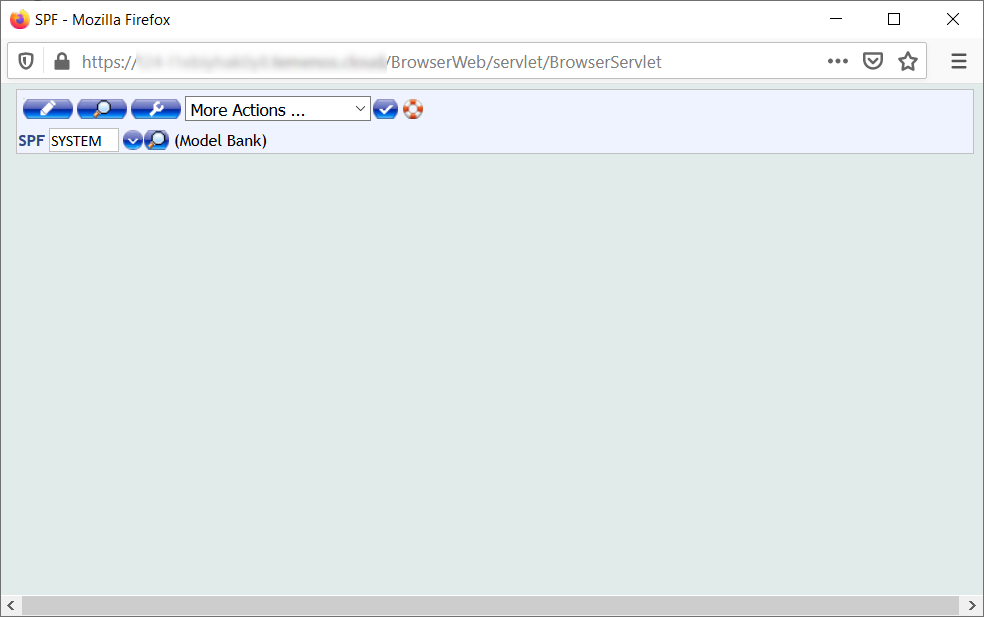
Type SYSTEM in the text box and click on the magnifier (View a contract) above the textbox.
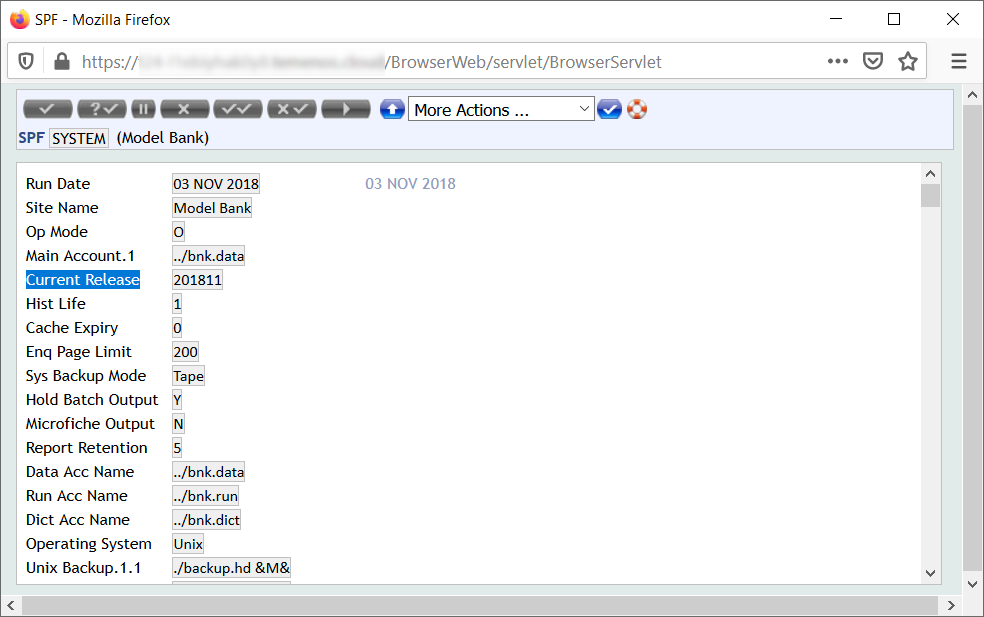
Scroll down to the Current Release field. Here you can see the value and that’s it.
Cheers,
