As always it is tricky to unlock a record in T24 BrowserWeb.
When you get:
LOCKED BY INGRESO NO EXISTE
you can use the following steps to unlock:
- Enter RECORD.LOCK L
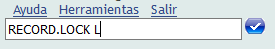
- Search for your locked record on the %RECORD.LOCK enquiry screen. Eg. @ID CT CUSTOMERID. Then click on the record “FBNK.CUSTOMER$NAU.CUSTOMERID“.
- It will appear on the RECORD.LOCK Version. Add a V and a space in the front so it will be like “V FBNK.CUSTOMER$NAU.CUSTOMERID“. Press Enter.
- Click on the Play icon.
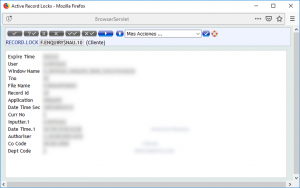
- You will get a TRANSACTION COMPLETE acknowledge message.
Cheers,
