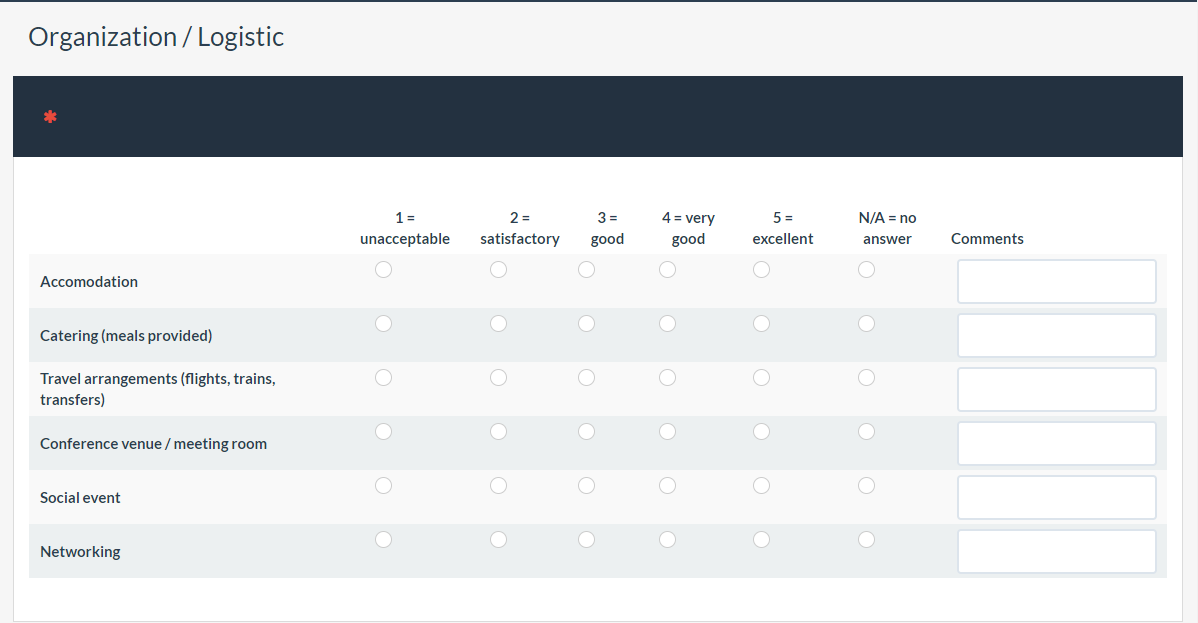This day challenge was to install limesurvey and copy an existing survey built with EUSurvey. One of the question was an array with comments for every sub-question in the last column. LimeSurvey does not offer a built in question for that you need to tweak the array question to work.
So here is my solution.
- Create the array with the answers and sub-questions.
- Create a Multiple short text question with as many sub-question as many there are in the array.
- Edit the Array question.
- Add the following code to copy the Multi short text questions to the Array.
<script type="text/javascript" charset="utf-8">
$(document).ready(function(){
// Identify the questions
var thisQuestion = $('#question{QID}');
var nextMultiText1 = $(thisQuestion).nextAll('.multiple-short-txt:eq(0)');
// Hide the next questions
$(nextMultiText1).hide();
// Add extra columns to the array
$('table.question thead tr th:eq(6)', thisQuestion).after('<th class="newColumn1" />');
$('table.question tbody tr', thisQuestion).each(function(i) {
$('td:eq(5)', this).after('<td class="newColumn1" />');
});
// Move the hidden question text to the inserted columns
$('table.question thead tr th.newColumn1', thisQuestion).text($('.questiontext', nextMultiText1).text());
// Move the text inputs and dropdowns
$('input.text', nextMultiText1).each(function(i){
$('table.question tbody tr:eq('+i+') td.newColumn1', thisQuestion).append(this);
});
// Some cleanup styles (for the default template)
$('col', thisQuestion).css({
'width': 'auto'
});
$('table.question tbody th, table.question tbody td', thisQuestion).css({
'padding': '4px 10px'
});
});
</script>
Please note that the script has to be added to all language versions.
Survey can be downloaded from this link:
http://eduroll.eu/wp-content/uploads/2017/09/limesurvey_survey_nagygzs.zip
Cheers.