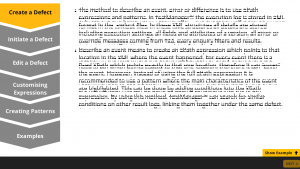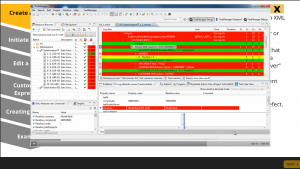So I have the following scenario:
I have a layer with a button to show another layer (showing an example). The new layer does not cover all part of the screen and the button is visible and that might be confusing for the users. So I want to hide the button and when the user closes the example layer I want to make it visible again.
So I made the following steps:
- Create a True/False variable with a name Example and default value True.
- On layer 1 create a trigger to adjust the variable Example to False when the user clicks on the button.
- On layer 1 create a trigger to change the state of the button to hidden when the user clicks on the button.
- On layer 1 create a trigger to change the state of the button to normal when the variable Example changes with the condition If Example is equal to True
- On layer 2 create a trigger to adjust the variable Example to True when the user clicks on the close button.
Cheers,