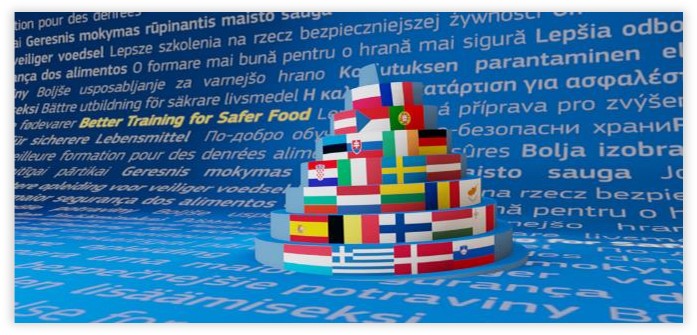The BTSF ACADEMY team has developed a Moodle #plugin that breaks language barriers in #eLearning. Using the European Commission’s eTranslation service, the plug-in enables on-the-fly translation of training materials including Moodle file resources into EU languages, making it easier for thousands of European professionals to access information on #foodsafety. The plug-in, developed by the BTSF […]